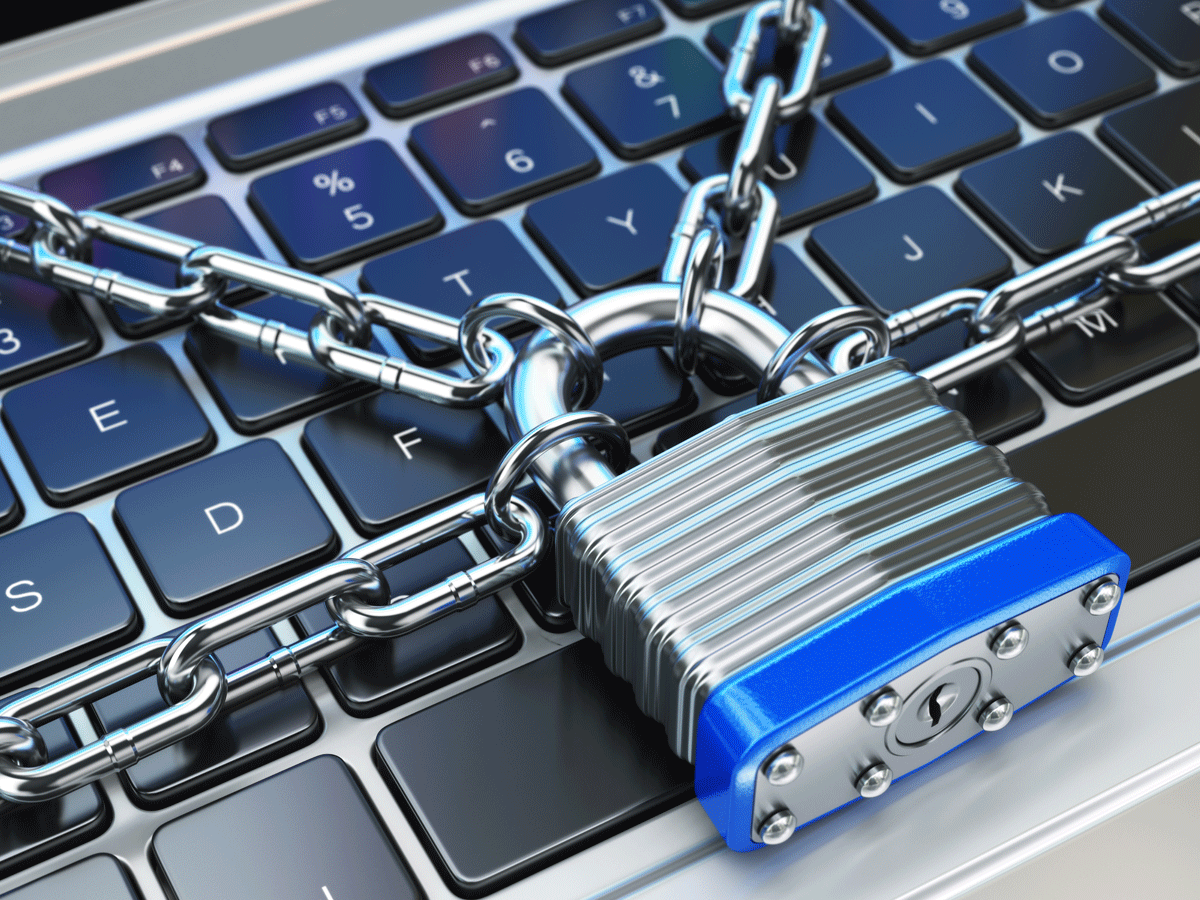Easy Habits to Protect Your Data – Did you realize that every time you visit a website, you leave digital footprints? These days, It’s all too common to see a headline of a big data breach that has put our data at risk. In recent months, breaches at companies have put at risk a significant amount of our personal data and information. Personal data protection is more vital than ever in the rapidly evolving digital world. Your data is potentially more interconnected than you realize. Google and Facebook are able to track your web behavior in order to build your online profile.
When it falls into the wrong hands, though, it can be utilized maliciously to steal your financial details or even your identity. The most significant problem is that data security is a secondary concern for the majority of these firms. When it comes to e-commerce, major retailers have traditionally prioritized profits over data protection. Online shopping has aggressively established itself as the norm, to the point where few alternatives exist. This takes power away from the consumer.
Too many individuals have the idea, “This will never happen to me.” Technology regulations are, thankfully, beginning to undergo significant modifications. Digital footprints can lead to unwanted access to your online data and expose you to cyber risks, just as physical footprints do. You are responsible for keeping your sensitive information private. What then?
People Also Read: Mastercard Taps Polygon to Empower Emerging Artists in Web3 Tech
Here are a few tips and easy habits to protect your data and personal information:
1. Limit the Information You Share on Social Media
Social media relies on data sharing. Yes, it was designed for you to share your information, but not at your risk. While publishing information on social media is considered an exercise of your right to freedom of expression, you must exercise caution with the information you share.
Avoid providing sensitive and private information about yourself. Some Internet users have been subjected to blackmail and even identity theft as a result of their social media posts. Determining and limiting the amount of personal information you provide is a proactive step in the correct way for protecting the privacy and security of your data.
2. Modify Your Privacy Options
The vast majority of Internet users are guilty of ignoring web application privacy settings. Internet browsers and social media networks allow you to adjust and personalize your privacy settings, allowing you to control what information you share and what others can view about you.
Managing your privacy settings provides not just security but also control. This gives you the ability to control who sees information about you and what information they see. With cyber information theft on the rise, you must limit the quantity of personal information that the general public may access.
3. Safeguard Your Accounts With Strong Passwords
Your password is a pass-key that enables authorized access to your data that is generated uniquely for you. Therefore, anyone who knows your password can automatically access your confidential information. The simpler your password, the easier it is for others to guess it, leaving you vulnerable to cyber attacks.
You must develop the practice of creating strong passwords as a proactive measure for your online security. Not restricting the components of your password to alphabetic or numeric characters alone is a simple method for building strong passwords. A robust password combines letters, numbers, and even symbols. For instance, */ + >?.
People Also Read: Amazon To Cut 18000 Jobs Citing Economic Uncertainty
4. Only Accept Necessary Cookies on Websites
Almost no websites do not display the “Accept Website Cookies” pop-up message upon a visitor’s arrival. You can choose to accept or reject the cookies. Cookies enable a website to collect information about the user so that it can personalize the user’s experience when they return. Therefore, website cookies are a type of e-survey tool.
For data privacy, it is essential to identify which cookies to accept and which ones to reject. Because once these cookies are illegally accessed, all the information they contain is immediately compromised. You must develop the habit of accepting cookies only from reputable websites.
5. Be Cautious With Your App Interactions
With the modern adage “the internet never forgets,” one must exercise caution in app interactions so as not to reveal more information than necessary. When you share an excessive amount of information on social media platforms, you put yourself at risk for stalking, following, robbery, and kidnapping. There have been instances of online users falling victim to attackers after revealing critical information on mobile applications. Therefore, you must be mindful of the depth and breadth of your interactions with these apps.
6. Check the Pre-Selected Boxes When Registering for Services
Many online users disregard the pre-checked boxes and click “Accept” without realizing that they have granted the website access to their personal information. For instance, while registering for a Gmail account, you will notice a pre-checked option recommending that you allow the website to keep your password.
Without unchecking the box, the website automatically saves your password, and if the website’s security is violated, your Gmail password and data are compromised. Be on the alert for pre-checked call-to-action buttons on public websites. You should be aware of the consequences of selecting the pre-selected option and confirm that the website is at least verifiable.
7. Verify Links and Files Twice Before Clicking Them
The practice of double-checking links and URLs before clicking on them is crucial for online safety, especially in an age where cyberattacks are prevalent. Checking a link twice before clicking it is an effective, preventative practice that safeguards your data from being hijacked and exploited by dangerous URLs. The main purpose of malicious links is to cause digital devastation. They are utilized to promote fraud, hacking, and cyberattacks. Randomly clicking links is a dangerous method to navigate the Internet.
It is the most certain way to encounter Malware, Viruses, Spyware, and Ransomware. Ransomware seizes control of an infected computer and restricts access to the original owner, who may be required to pay a ransom in order to restore access to their own data. Once a computer system or device has been infected with Malware, private information such as account passwords, banking information, and confidential files can be accessed and retrieved by unauthorized parties.
People Also Read: Web3 Company Animoca Brands Lowers Fundraising Goal to $1 Billion in Q1 2023
Conclusion
Developing secure online practices is in your best interest. The best approach to data privacy and security is to be proactive. You can begin by being deliberate in your online interactions. As a result, individuals and businesses around the world allocate substantial funds to ensure the privacy and security of their data. When you cultivate these online safety behaviors, you are inherently able to look before you leap and consider before you click while browsing the Internet. Your internet security is your responsibility.