Best Launcher for Android Phone – You have complete control over your phone’s home screen with the best Android launchers. With launchers ranging from basic interfaces to those that explode with color, you’ll find an impressively broad selection of alternatives for personalizing the coolest Android phones.
With fresh icons and themes, as well as new features like smart folders and search assistants, these launchers may completely transform the appearance and feel of your phone. Although Android’s appearance changes yearly, there are numerous launchers available for your phone.
One of the most helpful tools for personalization is an Android launcher. Both the appearance and behavior of your home screen may be completely altered. It may also modify elements like icons and provide a wide range of other methods to theme and personalize your smartphone.
The AOSP launcher is the model for most Android launchers. Home screens are available, they may be added to the right or left, and an app drawer is also available. Nowadays, a lot of more recent launchers strive for a simple style to reduce the amount of noise that stands in the way of your productivity. Below is the list of Best Launcher for Android Phone.
People Also Read: Co-founder of Argentinian Tech Giant Globant Thinks Companies Should Take Metaverse and Crypto Seriously
What Are the Best Launcher for Android Phone?
1. Nova Launcher
Without mentioning Nova Launcher, a discussion of the best Android launchers is incomplete. You can arrange your home screen exactly how you want it without affecting speed thanks to Nova Launcher’s quick, elegant, and highly adjustable design, which balances significant appearance and utility adjustments with a minimal performance impact.
There are many choices to explore, including folder settings, continuous scrolling, scrollable interfaces, icon packs, and color themes. The team is always introducing new features of nova launcher app, such as Sesame Shortcuts, animations, and other upgrades. This is definitely one of the best launcher for android phone.
2. Niagara Launcher
A simple Android launcher called Niagara launcher puts your apps and notifications front and center while minimizing extraneous distractions. Your home screen will display notifications, with spam and persistent notifications being automatically filtered away. Your favorite programs are automatically surfaced in the app drawer, which also offers useful alphabetical shortcuts.
However, due to Niagara’s extreme simplicity, you shouldn’t anticipate it to include any distinctive visual frills or features that you would typically find in third-party launchers. It is often updated and has a lot of potential.
3. Smart Launcher 5
With its easy “flower” favorites grid and organized program folder, Smart Launcher has long been a favorite for the best Android launcher 2024. Smart Launcher 5, the most recent version, has many new features and improvements. The flower grid from Smart Launcher is still available, but it is now joined by a number of other thoughtful layouts made to keep your favorite apps close at hand.
The flower grid from Smart Launcher is still available, but it is now joined by a number of other thoughtful layouts made to keep your favorite apps close at hand. The software also includes completely resizable widgets, adaptive icons and colors, and further customizations, making it a fantastic update to a classic launcher.
4. AIO Launcher
AIO Launcher is all about packing as much information as you can on your screen in a somewhat basic manner, in contrast to other launchers which may give up decluttering visual customizations. The app shows information about your system, commonly used apps, recent calls, texts, and emails, as well as scheduled calendar events and more.
AIO Launcher is free, but in-app purchases grant access to extra features including widget support, app icons, and home screen stream alerts for Android. Although it doesn’t have the friendliest user interface among the best launcher for Android phone, it’s still a good option if information density isn’t a deal-breaker for you.
5. Hyperion Launcher
Hyperion Launcher is an incredibly configurable Android launcher program that enables you to change a wide range of settings. It is Best Launcher for Android Phone created by the same company behind the well-known Substratum theming engine as the Pixel launcher.
Users can customize a wide range of options for themes, folders, transparencies, animations, icon packs, and adaptive icons in addition to the normal wallpapers and widgets. Many of Hyperion’s features are available for free, but some, like launcher-level font adjustments and custom gestures, need an in-app purchase for the Pro edition.
6. Apex Launcher
One of the most stylish launcher apps is Apex Launcher. You may mix it with the countless themes and icon packs available on the Play Store to give it a more aesthetically pleasing appearance. One of the best Android launchers that is lightweight and designed for both smartphones and tablets.
Up to 9 configurable home screens can be added, and unused programs can be hidden from the app drawer. Applications are displayed in the app drawer by the launcher based on their name, installation date, or usage frequency. This is indeed one of the best launcher for android phone.
People Also Read: Gamestop Launches Web3 Ethereum Wallet That Leverages Loopring’s ZK-Rollup Tech
7. Ratio
Ratio is the best Android launcher app to use if your home screen is overly cluttered and you are often distracted. Three home screens make up the Android app, and each one has a different feature. As an illustration, the Tree page consolidates all of your messages, but the Root page offers personalized cards for the weather, Notes, YouTube, etc.
Last but not least, you have a Tiles page that categorizes apps automatically. Ratio’s only drawback is the lack of vibrant theme selections. However, the monochrome appearance is very attractive.
In conclusion, selecting the best launcher for Android phone can significantly enhance your device’s performance and customization options.